Inspired by lifehacker.com‘s desktop feed I have started tweaking our media server desktop. It’s an endless road that I’ve only started to explore. Here’s my current desktop, and the tools I used to create this look.
Here’s a set of desktops with the following tools I used in my Vista setup:
- Rainmeter
Clocks, system monitors, RSS feeds, weather updates, image slideshows, Rainmeter has got it all. And if you use the HUD white display skin it’s got killer looks too. Getting some tweaks of my own into the ini files I tweaked the threehanded clock display so it fit better in my grid. - RocketDock
The Apple launcher for Windows Vista. RocketDock comes with a large array of settings for behaviour and appearance. I really like the Ecqlipse 2 white icon set. Most of the application icons I wanted in my dock were available from the default set, but I had to make some of them myself. - CD Art Display
Now playing in iTunes, Windows Media, WinAmp or seven other musicplayers. CD Art Display shows title, author, album, time and rating for the current song and functions as a remote control for my iTunes. It even allows rating my songs in iTunes. Configurable shortcut keys make it easy to pop the application to the foreground if I want to rate songs or change volume. Works fine with my Logitech DiNovo Edge multimedia keyboard as well. Not surprisingly I couldn’t resist tweaking graphics and interaction to make it fit better into my Rainmeter desktop layout. Download the featured CD Art Display skin here. - DesktopCHANGER
This systray backgroundtool randomly or scheduledly changes your desktop background image to any set of off- or online pictures you want. The backgrounds featured in these screenshots are photographs I took in several museums around Europe (I like musea, but mostly for the museum itself, not always for the art). - Images
And of course the desktops themselves. Here’s a set for downloading, containing photographs I took in various musea and galleries: download.zip (4MB)

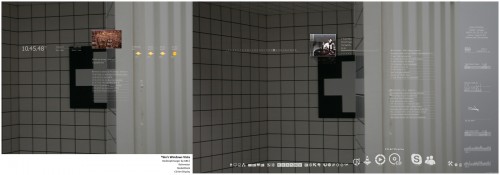



5 comments for “Desktophacking”